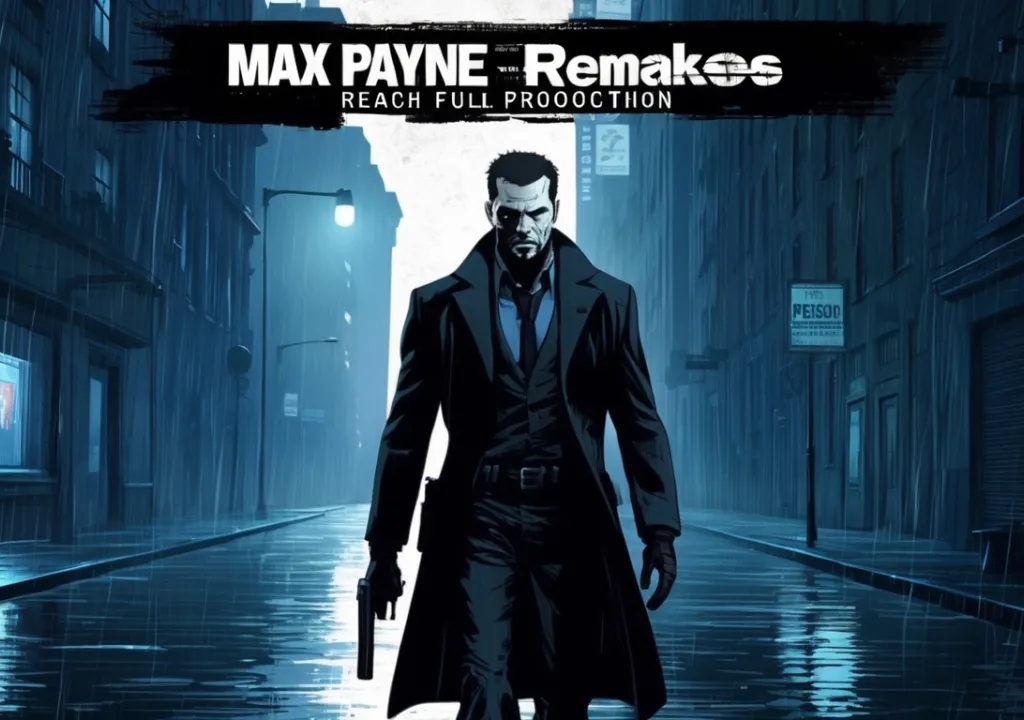With the increasing reliance on wireless internet connections, it is essential for users to get the most out of their Wi-Fi signals. Poor signal strength can cause sluggish connection speeds, buffering issues, and even complete connection failures. Traditional solutions like moving a router or buying additional hardware can be expensive and time-consuming. The good news is that there are several apps that allow you to quickly analyze and improve your Wi-Fi signal without spending much money or effort.
The first app on our list is Wifi Analyzer by Farproc. This free Windows app allows you to quickly scan available networks in your neighborhood and view detailed information about each network, including its channel number, signal strength, and more. It also provides recommendations for optimizing your network based on the data gathered from other local networks. Additionally, Wifi Analyzer has a graph feature that displays real-time updates of the current state of your own network so that you can easily observe any changes over time or spot areas where performance may be suffering due to interference from other nearby networks.
Next up, we have WiFi Scanner by Xirrus Insight Solutions Inc., an iOS application designed for use with Apple devices such as iPhones and iPads. It is similar in functionality to Wifi Analyzer but offers some advanced features such as support for GPS location tracking and visual representation of connected devices along with their respective IP addresses in addition to basic network scanning capabilities like those offered by Wifi Analyzer above. By using this app, you will be able to identify areas where interference might be causing problems, as well as pinpoint any possible security weaknesses in your current setup before they become exploited by hackers or malicious entities online.
Another great choice when it comes to making sure that your home's wireless connection remains strong is HeatMapper by Inssider Technologies LLC., which works with both Windows and Mac systems alike (as well as Android). HeatMapper helps users visualize their local Wi-Fi environment through heatmaps generated via data collected during a single scan session; these maps display zones where there are potential reception issues due to overcrowded channels or obstructions blocking signals between hotspots/routers etc.. Users can then adjust their router’s settings accordingly based on what they learn from these maps – allowing them greater control over how best to manage their wireless resources at home without having to spend hours researching online tutorials just trying to figure out what needs done!
Last but not least, we have NetSpot Home Edition (formerly AirRadar), another cross-platform application compatible with both MacOSX & Windows operating systems alike, developed specifically to deal with radio frequency analysis tasks related to improving one's Wi-Fi performance at home; this includes providing helpful advice regarding optimal placement of routers, etc. Alongside providing general information regarding neighboring networks such as name/password status etc., NetSpot also offers some useful troubleshooting tools should anyone encounter any difficulties setting up new networks - thus allowing users to save precious time when tackling common networking problems!
All five aforementioned applications provide excellent tools for analyzing one’s existing wi-fi configuration – no matter if it’s directly related to improving the speed/stability wifi service at home office locations; all offer comprehensive set features designed to tackle a wide range of networking-related tasks efficiently without requiring extensive technical knowledge do so! So definitely give them a try next time you experience difficulty getting the most out of an existing wi fi setup see firsthand how easy now and make sure always enjoy the best possible internet experience!