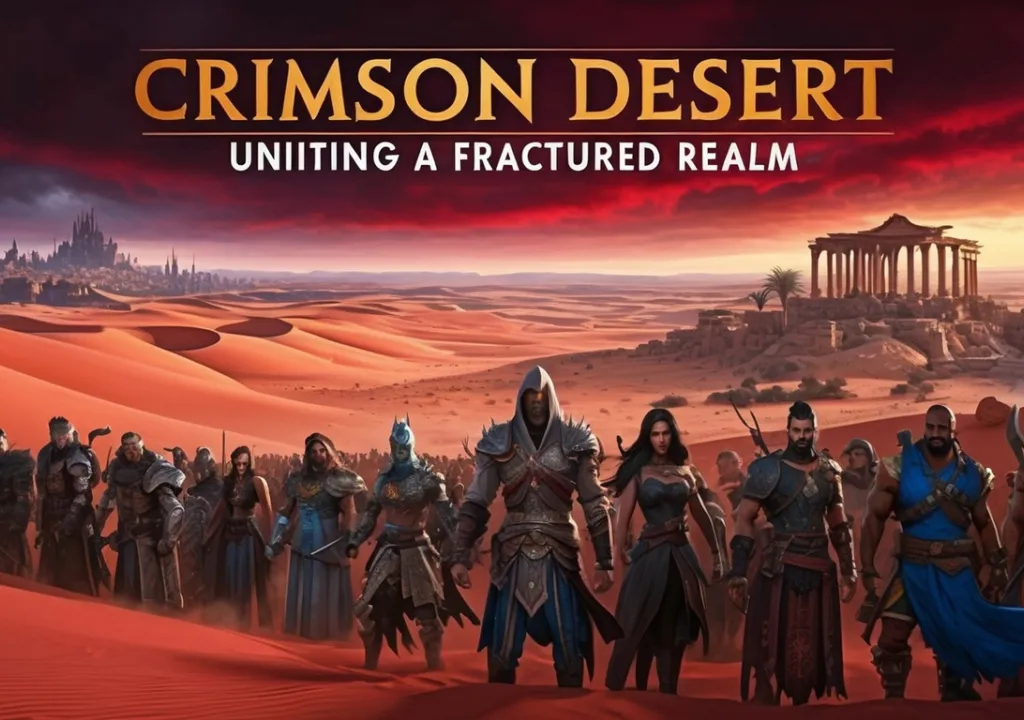In today's digital age, social media platforms like Facebook have become integral to our daily communications. However, with the convenience of keeping in touch with friends and family, sharing moments, and engaging with content comes the critical issue of privacy. Facebook's mobile app, in particular, offers various settings and tools that users can utilize to manage and safeguard their personal information. Understanding and properly configuring these settings is crucial to maintaining control over your digital footprint.
Many users download and use Facebook's mobile app without considering the potential exposure of their personal information. As such, the app's default settings might not offer the level of privacy you desire. The key to safeguarding your privacy on Facebook's app is to take a proactive approach. Dive into the settings menu, where you'll find a plethora of options that can be adjusted to limit who can see your posts, contact you, or even find your profile. Regularly reviewing and updating these settings is vital, as Facebook often updates its policies and features.
Curating Your Audience with Care

One of the most powerful features Facebook offers is the ability to control who sees the content you post. Whether it's a status update, a photo, or a check-in at a location, you have the option to select your audience. The default setting might be set to 'Public' or 'Friends,' but you can customize this to your comfort level. For instance, you can create custom lists of friends who will see certain posts, or you can share content only with yourself if you wish to save it for later without making it visible to anyone else.
The importance of curating your audience cannot be overstated. Sharing personal moments and thoughts with a targeted group of people not only keeps your digital circle intimate but also prevents sensitive information from reaching unintended eyes. It's important to regularly audit your friend list as well, removing individuals who no longer need access to your personal updates. Remember, once something is shared with the wrong audience, it's challenging to completely erase it from the digital realm. Always share with intention and precision.
Leveraging Advanced Privacy Tools

Facebook's mobile app includes several advanced privacy tools that can further enhance your control over your personal information. One of these tools is the ability to review tags before they appear on your timeline. This feature ensures that you are not associated with images or posts that you do not approve of. Additionally, you can access the 'Privacy Shortcuts' menu, which guides you through important privacy checks, such as who can see your past posts and how to block someone from contacting you.
Another advanced tool is the 'Off-Facebook Activity' feature, which allows you to see and control the data that other apps and websites share with Facebook. This data is often used for targeted advertising, but by managing this setting, you can reduce the amount of personalized ads you encounter and limit the tracking of your online behavior. Take the time to go through these advanced settings to ensure that your activity on and off Facebook is kept private according to your preferences.
In conclusion, maintaining privacy on Facebook's mobile app requires a combination of vigilance, knowledge of available tools, and regular upkeep of your settings. By taking control of your privacy settings, curating your audience, and leveraging advanced tools, you can enjoy the benefits of social media without compromising your personal information. Remember, privacy is a personal responsibility, and in the digital world, a little attention to detail goes a long way in protecting your online presence.