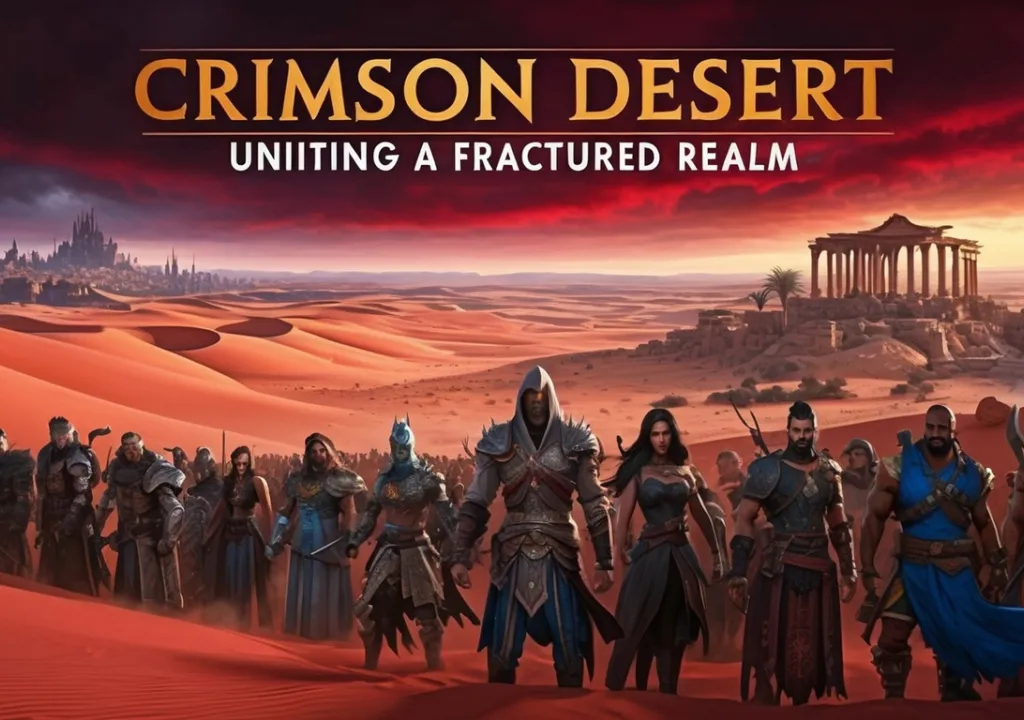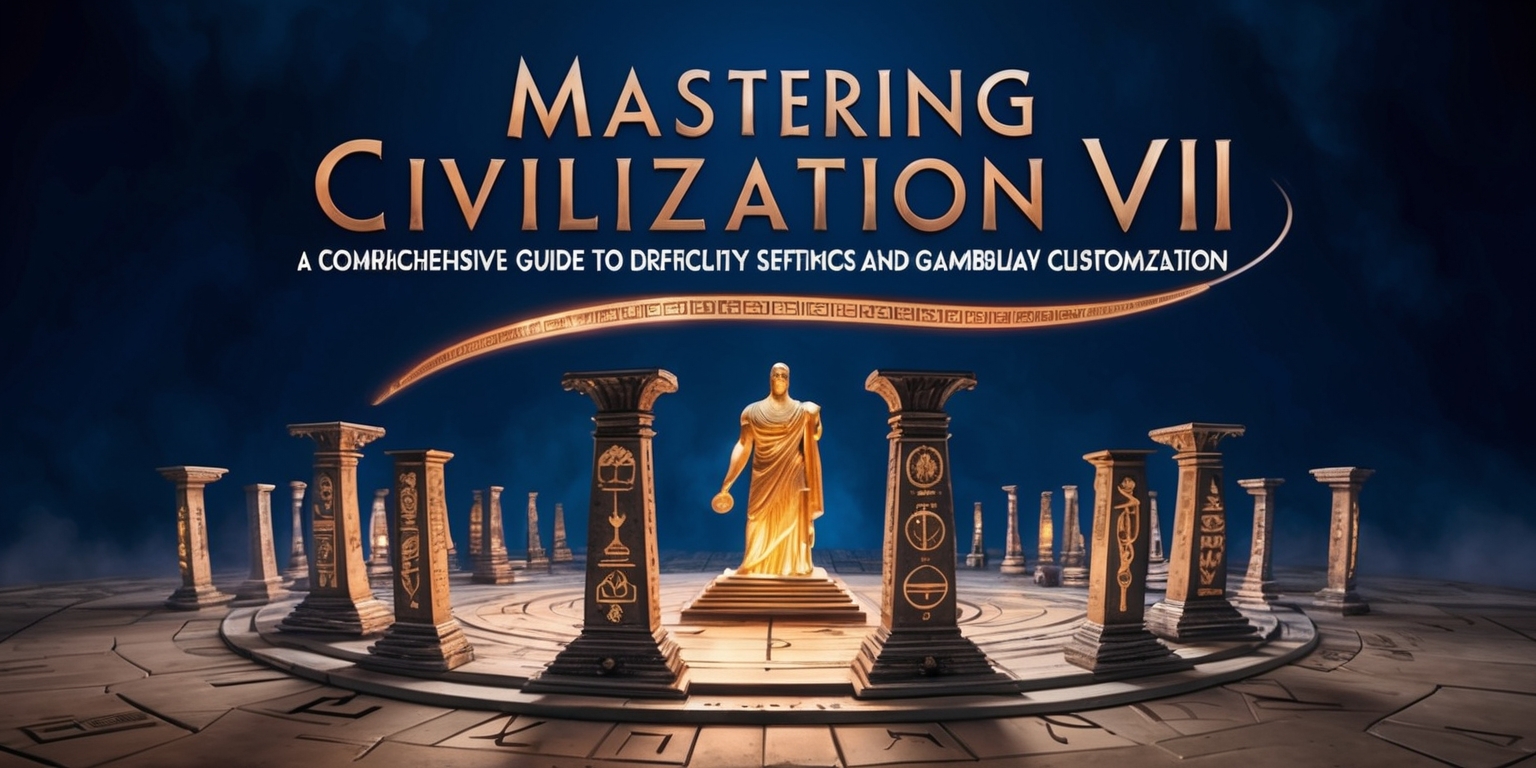
Sid Meier’s Civilization franchise has long been celebrated as a premier contender in the world of strategy games, captivating players with complex mechanics and immersive gameplay experiences. In the latest iteration, Civilization VII, players encounter a robust selection of difficulty levels, which cater to both seasoned veterans and newcomers to the series. Understanding how to manipulate these settings can significantly enhance your enjoyment and tailor the gameplay to your preferences. This manual will guide you through the steps of selecting your difficulty level, exploring the various options at your disposal, and providing insights into how these choices can influence your gaming experience.
Understanding Difficulty Levels
One essential fact that every player needs to understand is that Civilization VII features a diverse array of difficulty levels that create a balanced experience whether you’re an expert strategist or a novice gamer. The challenge presented by each level varies significantly, allowing players to select an option that aligns with their comfort and skill levels.
Accessing Difficulty Settings

Changing the difficulty in Civilization VII might not be as straightforward as some other titles. To adjust these settings, players must begin by starting a new game. Navigate through the game’s menus, and you will soon familiarize yourself with the various options available. This means you cannot alter the difficulty mid-game or through the settings menu as one might expect.
Initiating a New Game
To start the process, launch Civilization VII and select "New Game” from the main menu. Here, you will choose your leader, civilization, and age. It is advisable to commence your journey in the Antiquity Age, as this serves as the formal starting point of your civilization’s rise.
Navigating the Confirm Tab
After you have made your initial selections, click “Continue” to arrive at the "Confirm" tab. This is the section where you can configure all the important game settings, including the overall difficulty level.
Levels of Difficulty Explained
Within the difficulty settings, players will notice six distinct levels: Scribe, Governor, Viceroy, Sovereign, Immortal, and Deity. These levels range from the easiest (Scribe) to the most challenging (Deity). For a balanced experience, many players prefer to select either Governor or Viceroy, especially on their first few attempts.
Customizing Your Gameplay
Additionally, once you choose a difficulty level, a myriad of options will become available for further customization. Set your preferences regarding map types, game lengths, and other vital settings before officially launching your civilization.
Time Investment and Accessibility
Additionally, it's important to highlight that newcomers may not initially have the option to select their preferred difficulty. As observed, it typically requires completing your first game—taking around 10 to 15 hours—before these choices become accessible. This may be a design feature or a temporary limitation within the game.
Game Speed Variations
Another critical aspect of customizing your game is game speed, which dictates the overall playtime and the number of turns per age. Players can set this to Quick, Standard, Epic, or Marathon. Marathon mode extends gameplay to approximately 30 hours, making it ideal for those seeking an epic campaign. Most players, however, will find Standard or Epic speeds to their liking.
Choosing the Right Map Type
Map types significantly influence gameplay dynamics. Options include Continents Plus, Continents, Archipelago, Fractal, Shuffle, and Terra Incognita. Continents Plus, for example, provides two continents with islands in between, while Archipelago focuses on island networks. Selecting the appropriate map will set the stage for your exploration adventures.
The Impact of Map Size
Map size is another determinant of your experience. Options range from Tiny to Standard. A larger map offers more territory to navigate and conquer, whereas smaller maps yield quicker games. The Standard size is generally recommended for most players for a balanced experience.
Diving into Advanced Options
For individuals aiming to enhance their gaming experience experience further, Advanced Options come into play. Players can modify settings related to age length (Abbreviated, Standard, Long), disaster intensity (Light, Moderate, Catastrophic), and crisis events (Yes or No). These tweaking opportunities allow for a deeper level of customization that can amplify the challenge if desired.
Player Settings Influence
Moreover, the advanced options allow adjustment of player settings, dictating the world leaders present during the game and the civilizations they control. Opting for militaristic leaders can introduce a more aggressive atmosphere, shaping your journey and influencing the overall difficulty of your campaign.
Conclusion: Embrace the Journey
As you embark on your adventures in Civilization VII, remember to explore the variety of difficulty settings available. With the freedom to customize game length, map types, and numerous other options, you're well-equipped to create an experience that matches your skill level and desired gameplay style. The depth and richness of Civilization VII await your strategic prowess, so gear up, select your settings wisely, and dive into the exhilarating world where civilizations rise and fall.
Further Exploration
For individuals keen to enhance their comprehension of Civilization VII, it’s beneficial to consult various resources and player guides that delve into advanced strategies and nuanced gameplay mechanics. Engaging with the community, sharing tips, and learning from seasoned players can dramatically enhance your gameplay experience and take your strategy to the next level.
Your journey through the realms of Civilization VII is only beginning. Embrace the tactical challenges, revel in the intricate designs of your civilization, and may your contributions endure through the ages in this epic strategy saga.