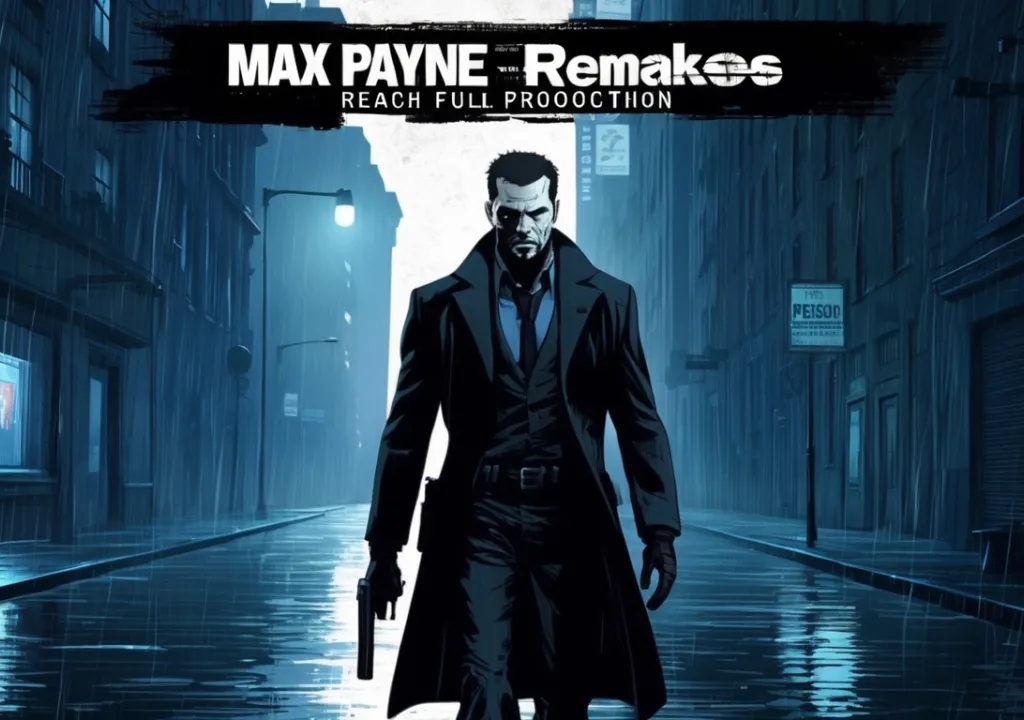We live in a world of content and its providers. Subscriptions pile up as you want to watch more movies and series, listen to music, play games, do workouts, learn languages, trade, or coding, use cloud storage, and so on. All these services have their prices, and sometimes the overall sum may become quite substantial.
If this question arises, you may think about canceling some subscriptions that you no longer need. For those you are determined to keep, it may make sense to opt for yearly or longer plans if they are cheaper. How can you check all your subscriptions at once? Here are some methods of controlling them and tracking the pricing, so you see at once what you spend and what you can save.
iOS
It’s the simplest if you make all your subscriptions from your iPhone or iPad. To see them all, you need to go to:
1. Open Settings;
2. Tap your profile icon at the top;
3. Go to the “Subscription” settings;
4. See all the subscriptions you have made from your Apple account.
5. Tap those you don’t want to continue and then choose “Cancel”.
The ease of this method is obvious, but so is its weakness. If you have subscribed to some service on your Windows PC or Android phone, these subscriptions will not appear here. Even if you use you, say, YouTube Premium or Duolingo on this iPhone.
Bobby
This app is the greatest method of controlling your subscriptions if you want an app that doesn’t require your bank credentials. With it, you can manually enter the details of your subscription (plan, price, terms) as soon as you purchase one. Then you can track the costs and the list within one app.
Mint
This app is about controlling your finances in general, a budget tracker, and a planner. With Mint, you can access the logs of your bank accounts that you add. What interests us here is the recurring payments that subscriptions require. The advantage of Mint is in its ability to show the overall structure of your income and expenses and the place subscriptions take in it.
The downside for some users is that you have to give Mint access to your bank accounts. Though the app has proven its security so far, it can be viewed as another vulnerability. So choose it if you are sure.
Subby
For those on Android, there is a great alternative to iOS-exclusive Bobby. Subby is a subscription manager that supports over 400 services like Netflix, Amazon Prime, AT&T, and others. The database contains all the current plans and updates them regularly. In addition, the app supports various currencies, connects with Google Drive for creating backups, and has rich settings. You can even choose the time when it sends you notifications. The app itself is completely free, though you can opt for a premium ad-free version.
Truebill
Again, it’s a finance manager that helps you keep track of all your expenses. But it has an advanced section for handling your subscriptions. With this app, you can easier keep track of your recurring payments and choose which to drop.
Unlike more generic and versatile Mint, Truebill is focused on saving. It shows you the structure of your spending, so you can manage it and cancel the subscriptions you don’t consider necessary anymore.
Now Drop’Em!
All these tools give you an insight into how you spend your money on subscriptions. But it’s up to you how to manage it. You may hesitate above some providers because you still have some movies or shows unwatched; so go watch them and drop the subscription!
Have you ever had an experience with too many subscriptions? How did you handle them? Did it hit your budget hard, and have you managed to save quite an amount? Tell us your stories in the comments!