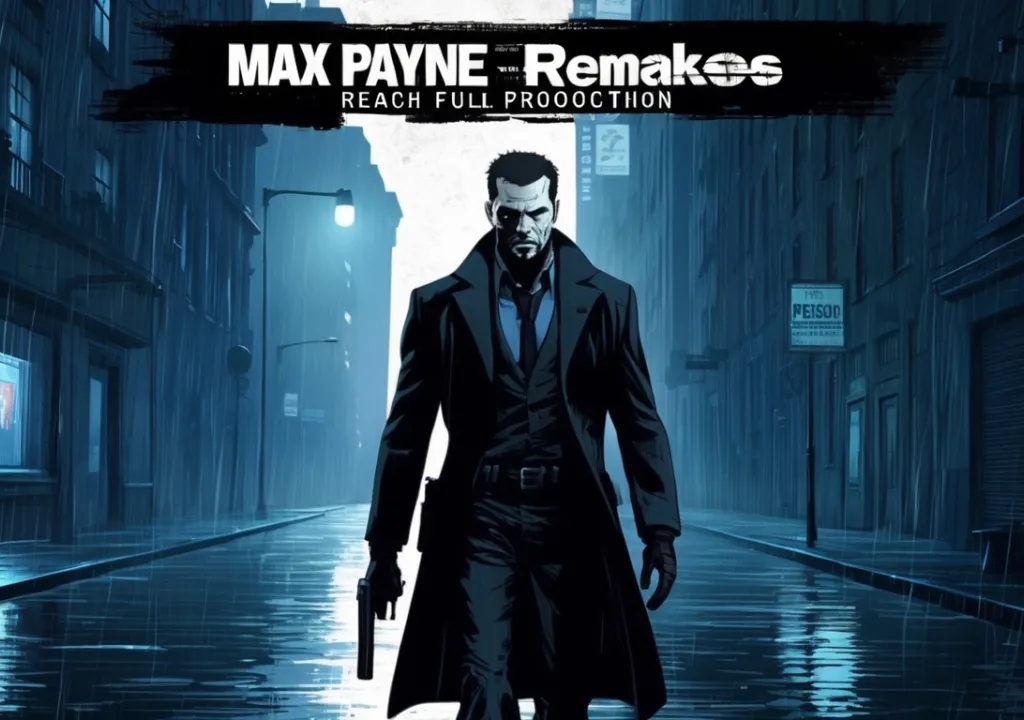Following the massive end-of-the-year update, Telegram is refreshing its Windows 10 and 11 Desktop messenger app to version 3.4.2. The upgrade introduces a broad range of changes the company previously advertised, including Spoilers, Reactions, and a bunch of animated emojis.
Here is more about the new Telegram Desktop update features:
Spoiler Text Formatting – the new handy feature enables users to cover some part of their text message before sending it and inform the receiver of a spoiler inside. If the receiver decides to read the spoiler, they can click on the hidden text to see it.
-
When typing, select the part of the text you wish to hide and choose the ‘Spoiler’ formatting option in the context menu.
-
Tap on the spoiler animation to view the hidden text in the chat.
Message Reactions – the feature allows users to quickly respond with a default thumbs-up emoji to other people’s texts by double-tapping on those. When holding down the message, the reaction options will expand to include thumbs-down, fire, party popper, and a smiley face.
-
For private chat users to change the default thumbs-up reaction to a different emoji: the Chat Settings menu (Stickers and Emoji menu for iOS) => Quick Reaction.
-
For group admins to enable/disable/limit the message reactions feature: ‘…’ => Manage => Reactions menu.
Interactive Emojis – the feature introduces immersive, full-screen versions of the more traditional animated emojis that can be used in individual chats only.
-
Send your friend a supported emoji in your 1-on-1 chat.
-
Click on the emoji you have sent to bring it to life and cause a vibrating effect on both phones.
Do you think the new features will enhance your experience with the messenger service in a meaningful way? Please share your ideas with us in the comments below!