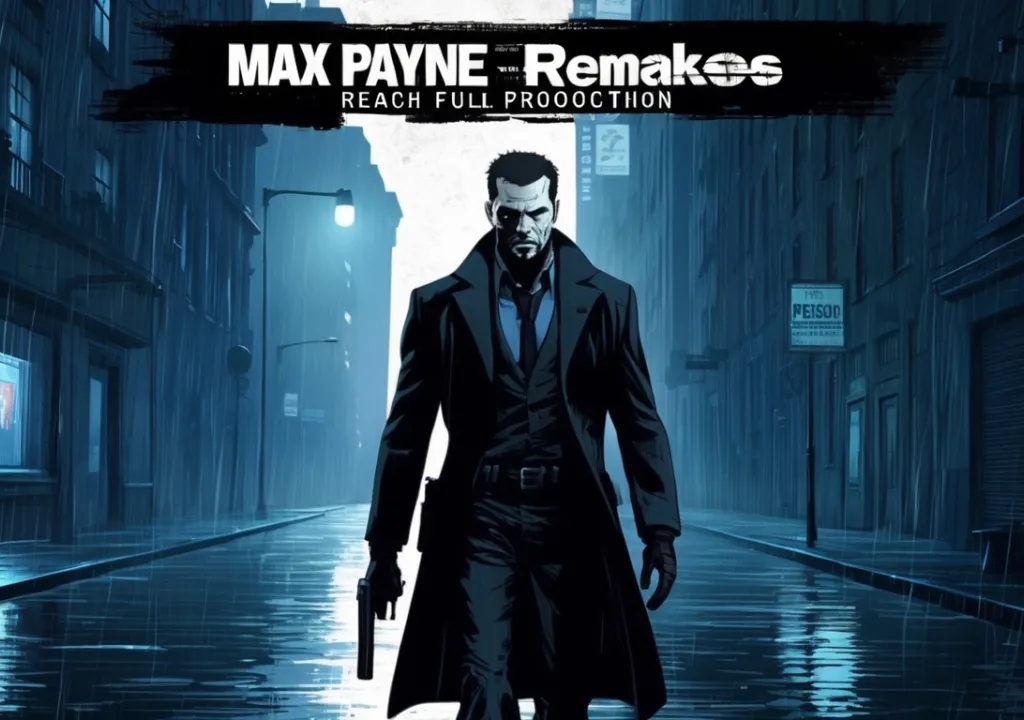In a world constantly seeking efficiency and innovative solutions, Google has once again positioned itself at the forefront of technological advancement with its latest enhancements to the Workspace suite. At a recent Cloud Next conference in Las Vegas, the tech giant unveiled features set to transform how users interact with Gmail and Google Docs, promising a more streamlined and intuitive user experience. Among these game-changing updates are voice prompts in Gmail and the addition of tabs in Docs, each designed to cater to the evolving needs of over 3 billion Workspace users.
With the introduction of voice prompts in Gmail, Google is tapping into the burgeoning potential of AI to revolutionize email communication. This feature enables users, especially those on the move, to initiate the "Help me write" function using just their voice. Such innovation not only underscores Google's commitment to leveraging technology for convenience but also highlights how AI can vastly improve productivity and efficiency in everyday tasks. Further enriching this experience, a new Gmail capability promises to transform rough drafts into eloquent, polished emails in an instant, presenting a boon for professionals and casual users alike.
The incorporation of tabs in Google Docs signifies another leap toward optimizing document management and creation. By allowing users to organize information within a single document through tabs, Google eliminates the cumbersome process of toggling between multiple documents or scouring Google Drive to find relevant information. This feature is expected to enhance users' workflow by offering a seamless, organized, and highly efficient method of document handling, thereby redefining the standards of document creation and management in the digital era.
Adding to these headline features, Google Workspace is also set to receive various other enhancements aimed at boosting user productivity and collaboration. These include customizable Sheets notifications, new Sheets templates, full-bleed cover images in Docs, and expanded chat capabilities, among others. By rolling out these features, Google not only reaffirms its position as a pioneer in the realm of digital productivity tools but also demonstrates a deep understanding of user needs and trends in the digital workspace.
As Google continues to innovate with AI and user-centric features in Workspace, it is clear that the tech giant is committed to shaping the future of digital workspaces. These latest updates, heralding a new era in email and document management, are set to redefine productivity standards, offering users a more efficient, intuitive, and streamlined way of working. With Google remaining at the helm of digital innovation, the Workspace suite is surely poised for even greater advancements in the future, further solidifying its status as an essential toolkit for the modern digital professional.