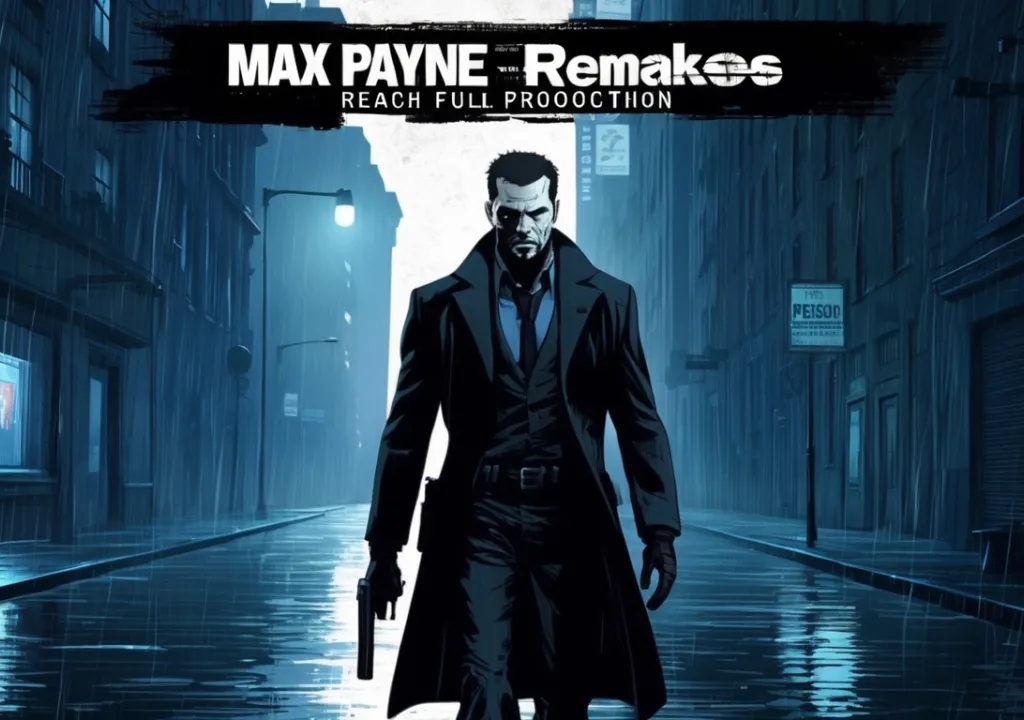If you haven’t yet dived into the world of Fortnite islands or creative codes, you are definitely missing out on the fun experience. With the help of a new Fortnite Creative, it is much easier to create custom classes in the game thanks to the improved UI and other advantages.
Chapter 4 season 1 of Fortnite is on the horizon, so it is exciting to look into the tools that can help you in the game. If you haven’t yet started experimenting with creative codes, the new class selector user interface device brings a number of useful features. With the help of this device, the player can select a class the moment they spawn into the game.
To start using this device, you should have access to the Class Designer device first. It is available in the devices tab when you go to the Creative Inventory screen. To find it easier, it is a good idea to use the search function.
After you have both the Class Designer and the new device, you can begin describing the classes that you have created and naming them. It is important to remember that you need whenever you create a class, you need one Class Designer for it. A detailed description of the different device options is available on the official site of Epic.
The introduction of the new device feels like a teaser of new things to come in the game. It is possible that we will be able to get Fortnite Creative 2.0 also quite soon.
The current chapter will come to an end soon, so it makes sense to deal with all the unfinished business in the game. For some, it could mean completing Herald quests while for others — getting some last wins with the help of in-game tricks.
Have you used Fortnite Creative? What do you expect from the future season? Please, share your thoughts in the comments below.