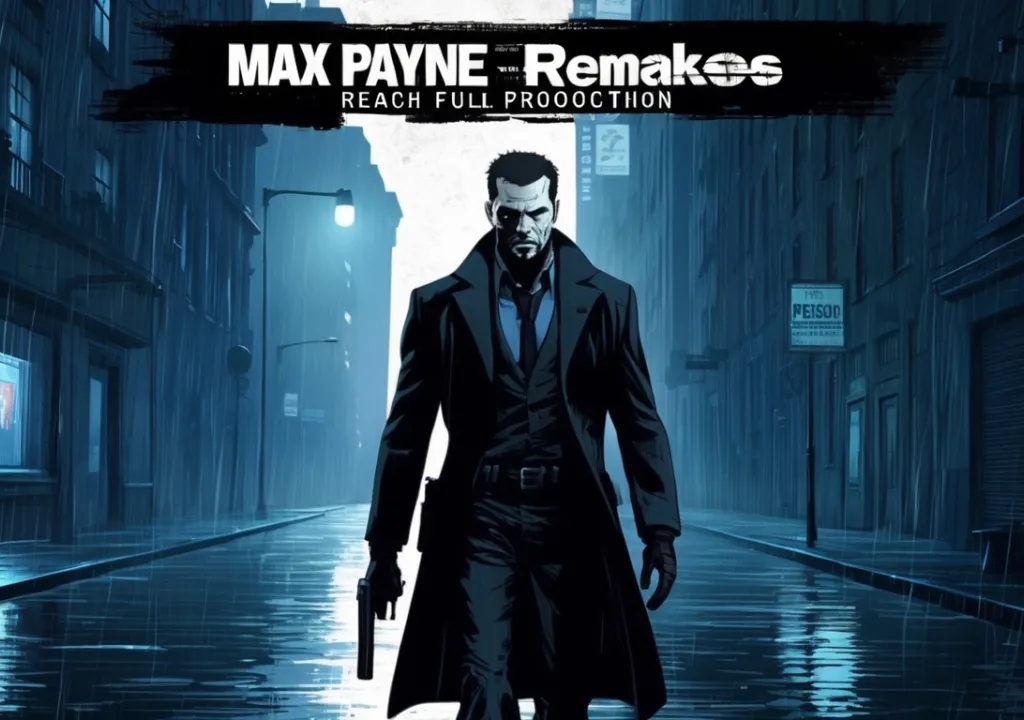Adobe Lightroom is one of the most popular and powerful photo editing software tools available on the market today. It is used by professional photographers, graphic designers, and amateurs alike to enhance and organize their digital photos.
Adobe Lightroom is an essential part of the digital photography workflow, allowing users to quickly and easily apply a variety of effects, adjust color and contrast, and organize their photos in an organized manner. It’s easy to use, but there are some tips and tricks that can help you unlock its full potential. This guide will provide a detailed overview of Lightroom’s features, as well as some tips and tricks on how to get the most out of the software.
Understanding the Basics of Adobe Lightroom
Adobe Lightroom is a powerful editing and organizational tool, but it can take some time to get to grips with it. The first thing to understand is the basic workflow of Lightroom, which is divided into three main modules: Library, Develop, and Print.
The Library module is where users organize and tag their images, allowing them to quickly find what they’re looking for. The Develop module is where users can apply a variety of effects and adjustments to their images, such as cropping, sharpening, and color correction. The Print module is where users can print their images as well as create slideshows and web galleries.
Tips and Tricks to Get the Most Out of Adobe Lightroom
Once you’ve got the basics of Adobe Lightroom down, there are some tips and tricks that can help you get the most out of the software. One of the most important tips is to use keyboard shortcuts, which can save a lot of time when working with large amounts of images.
Additionally, it’s important to create presets for frequently used effects and adjustments, as these will save you time and effort in the long run. It’s also a good idea to use the “Snapshots” feature to quickly compare different versions of your images and to take advantage of the Filters and Adjustments panels for fine-tuning your images.
Discover the Power of Adobe Lightroom With This Step-by-Step Guide
- Getting Started with Adobe Lightroom. The first step to getting started with Adobe Lightroom is to download and install the program onto your computer. After you have the program installed, you’ll need to create an account. Once your account is created, you can begin importing your photos into Lightroom. To do this, simply select the “Import” button at the top of the program and then select the photos you’d like to add. After your photos have been imported, you can begin organizing them. You can use the “Collections” feature to create albums of your photos, or you can use the “Keywords” feature to add tags to your photos.
- Editing Your Photos in Adobe Lightroom. Once you’ve finished organizing your photos, you can begin editing them. Lightroom is packed with tools for editing your photos, including exposure and color adjustments, cropping, red-eye reduction, and more. You can also use the “Presets” feature to quickly apply popular effects such as black-and-white or vintage looks. As you’re editing, you can use the “History” feature to quickly undo any changes you’ve made. Once you’ve finished editing, you can save your photos as JPEGs, TIFFs, or other file formats.
- Sharing Your Photos with Adobe Lightroom. Adobe Lightroom also makes it easy to share your photos. You can quickly upload your photos to popular photo-sharing sites such as Flickr, or you can use the “Print” feature to make high-quality prints of your photos. You can also use the “Export” feature to create a web gallery of your photos, or you can use the “Share” feature to quickly send your photos via email.
Taking Advantage of Adobe Lightroom’s Advanced Features
Adobe Lightroom has a variety of advanced features that can help you take your images to the next level. One of the most powerful features is the ability to use layers and masks to selectively apply effects and adjustments.
Additionally, Lightroom’s “Libraries” feature allows you to quickly group images together, making it easy to find and organize your photos. Lightroom also has powerful features for printing, such as the ability to print multiple images on one page or to create a variety of web galleries.
Conclusion
Adobe Lightroom is a powerful tool for digital photography, and it can be used by both professional photographers and amateurs alike. The software is easy to use, but there are some tips and tricks that can help you get the most out of it. By understanding the basics of Lightroom’s workflow, using keyboard shortcuts, and taking advantage of the software’s advanced features, you can unlock the full potential of Adobe Lightroom and create stunning images.