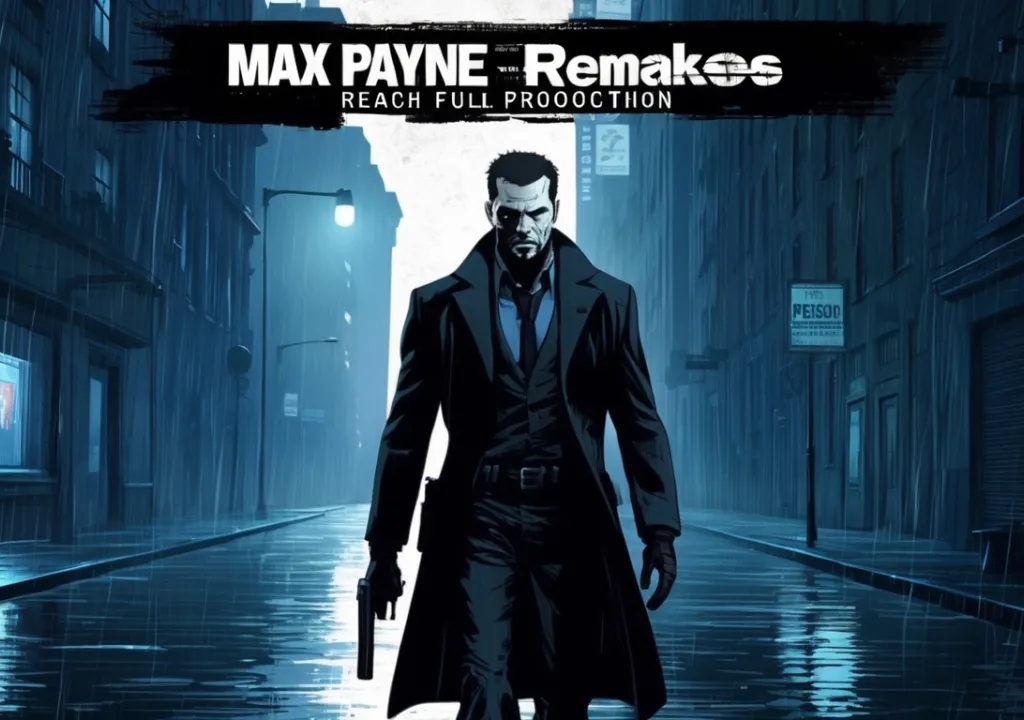Craving for more customization options for your Diablo IV characters? Say no more, as Activision Blizzard is offering Diablo IV Twitch Drops throughout June, providing 4 sets of exclusive in-game items. This comprehensive guide will walk you through the process of claiming these Twitch Drops and enhancing your gaming experience. Follow the steps below and gear up your Diablo IV characters like never before!
Step 1: Connect Your Twitch and Battle.net Accounts
To be eligible for Diablo IV Twitch Drops, you need to link your Twitch.tv account to your Battle.net account. Follow these simple steps to connect your accounts:
- Log in to your Twitch.tv account or create a new one if you haven't already.
- Go to the Connections page in the Twitch settings.
- Under the 'Other Connections' section, locate the Battle.net icon and click 'Connect.'
- Enter your Battle.net email address and password when prompted and click 'Log In.'
- Select your preferred region and click 'Continue.'
- Authorize the connection by clicking 'Authorize.'
Your Twitch and Battle.net accounts are now connected, and you're one step closer to claiming your Diablo IV Twitch Drops.
Step 2: Keep an Eye on Participating Streams
To claim Twitch Drops, you need to watch participating Diablo IV Twitch streams. These streams will usually have 'Drops Enabled' mentioned in their title or description. Here's how to find participating streams:
- Visit the Diablo IV directory on Twitch.
- Look for streams with "Drops Enabled" in their title or description. These streams are participating in the Twitch Drops event.
Keep an eye on these streams and be ready to watch them when they go live. The drops can be time-based, so make sure to watch the streams for the required amount of time to claim your rewards.
Step 3: Watch Participating Streams and Check Your Drop Progress
Once you've found a participating stream, start watching it to be eligible for the Twitch Drops. You can monitor your drop progress by following these steps:
- Click on your Twitch profile icon located at the top right corner of the screen.
- Click on 'Drops' in the drop-down menu.
- Select 'Diablo IV' from the list of games on the left side of the screen.
- Here, you should be able to see your progress towards the current Twitch Drop.
Make sure to watch the participating streams for the required amount of time to claim your Diablo IV Twitch Drops successfully.
Step 4: Claim Your Twitch Drops
After fulfilling the requirements for a Twitch Drop, you'll receive a notification on Twitch. To claim your drop, follow these steps:
- Click on your Twitch profile icon located at the top right corner of the screen.
- Click on 'Drops' in the drop-down menu.
- Select 'Diablo IV' from the list of games on the left side of the screen.
- Locate the 'Claim' button under the earned Twitch Drop and click it to claim your reward.
Your Twitch Drop will now be linked to your Battle.net account, and the in-game items will be available the next time you log in to Diablo IV.
Step 5: Enjoy Your New Diablo IV Customisation Items
With your Twitch Drops successfully claimed, it's time to enjoy your new customization items in Diablo IV. Log in to the game, and the in-game items should be automatically added to your account. Equip your character with these exclusive items and show off your unique style to other players in-game. Don't forget to keep an eye on participating Twitch streams throughout June to claim all 4 sets of Diablo IV Twitch Drops. Happy gaming, and may your characters look epic on their adventures!