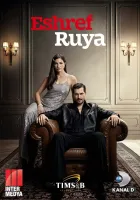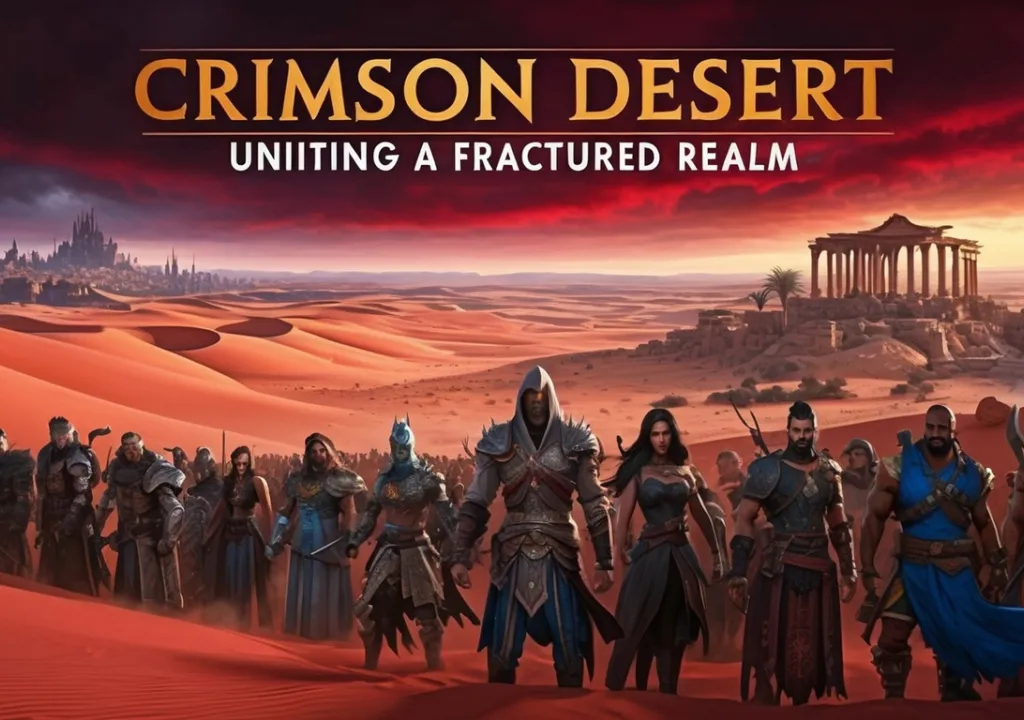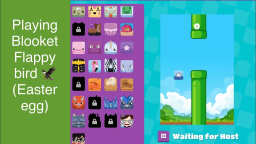

Blooket App Review: Gamified Learning Reimagined for the Classroom and Beyond
As a tech reviewer who has tested hundreds of educational tools and platforms, I rarely come across an app that manages to strike a balance between engagement and pedagogy as effectively as Blooket. Designed for both students and educators, Blooket transforms the often mundane world of quizzes and classroom reviews into a highly interactive gaming experience. With its rapid growth and increasingly widespread adoption, Blooket isn’t just another EdTech app—it’s becoming a staple in modern digital classrooms.
Whether you're looking to download the app for free educational use or planning to play games in a group setting, Blooket provides plenty of flexibility. Let’s break down the features, user experience, and performance to see whether it’s worth adding to your toolkit.
A Play-First Learning Experience
The premise behind Blooket is simple: turn quizzes into games. But the execution is where it shines. Once you install and set up your account, you’re met with an intuitive dashboard where you can create question sets, join live sessions, or host games. The layout is remarkably clean for an app that has so many moving parts.
Games are referred to as “Blooks,” and each Blook game mode offers a unique twist on how players interact with content. Whether it’s racing, surviving, or outsmarting others, the format keeps learners consistently engaged.
From my testing across various age groups, the key takeaway is clear—Blooket is genuinely fun to play. Its game-first approach makes it an excellent choice for boosting motivation and participation.
Features That Make Blooket Stand Out
Blooket’s most attractive features lie in its adaptability. It doesn’t matter whether you’re in a traditional classroom, a remote learning environment, or just looking for a creative way to study with friends. Blooket is built to perform across different use cases.
Some key features include:
– Multiple game modes that support individual and group play;
– Ability to create your own quiz sets or choose from a large library of public content;
– Real-time multiplayer functionality for hosting live sessions;
– Integration with Google Classroom and other platforms;
– Engaging character-based visual themes to keep the environment light;
– Customizable settings for time limits, player behavior, and rewards.
Importantly, Blooket works seamlessly across platforms, supporting browser-based play as well as mobile access. There’s also an apk version available for direct download if you’re operating on an unsupported or restricted device.
Performance Across Devices and Networks
Blooket’s performance is solid on most modern devices. Whether accessing it through a browser on a Chromebook, installing the mobile version via an apk on Android, or trying to play in a low-bandwidth environment, the app handles itself well.
The responsiveness of the interface, even when hosting sessions with over 20 players, is noteworthy. This makes it particularly suitable for classroom settings where tech hiccups can disrupt flow.
On networks where traditional game-based platforms might be blocked—such as schools or workplaces—Blooket often remains unblocked. However, access can vary by region and administrator settings, so availability should be checked ahead of planned use.
Real-World Use Case: Learning That Feels Like Playing
One of the most compelling use cases I observed was in a middle school science class where Blooket was used to review topics before a test. Students were divided into teams and played a fast-paced game mode involving answering questions to earn points and defend their virtual “kingdoms.”
The result? Unusually high participation rates and even better retention of facts. Students who had been disengaged in earlier lessons were actively strategizing and asking for more rounds. The teacher later noted improved test performance and plans to incorporate Blooket into future units.
The Verdict: A Must-Have for Gamified Learning
Blooket succeeds where many educational apps fall short—it doesn’t just bolt game mechanics onto a traditional platform. Instead, it rethinks the learning process with an emphasis on interaction and excitement. For educators, it provides a creative way to reinforce content. For students, it offers a break from rote memorization.
If you’re looking to download an educational app that works across platforms, has unblocked access in most institutional settings, and manages to make learning genuinely enjoyable, Blooket is one of the strongest candidates available today.
How to download and install Blooket
Blooket is a free-to-use platform that can be accessed directly from its website without requiring a paid license. It is available across all major browsers, which means you can use it on most platforms including Android, iOS, Chromebook, and Mac. However, it is not currently available as a native app for Windows or macOS.
To install Blooket on mobile, head to the App Store for iOS or download the apk from a verified source if you are using an Android device. Chromebook users can access it through the browser without needing to install anything.
For Android users, the minimum OS requirement is Android 6.0 or higher. iOS users will need iOS 12 or above. Most modern smartphones, tablets, and Chromebooks will be compatible.
An apk version of Blooket is available for Android, but make sure to only download from trusted third-party repositories to avoid security risks.
As for unblocked access, Blooket is widely accessible in school networks and educational environments. However, if you’re in a region or organization with strict firewalls, consider using a browser-based connection or checking with your network administrator.
Pros
- Intuitive interface that is easy for both students and educators to navigate
- Multiple engaging game formats to keep learning fresh and dynamic
- Free to use with robust functionality in the non-premium version
- Unblocked access in most school networks, supporting in-class use
- Cross-platform availability including support for Chromebook, Android, and iOS
Cons
- Limited offline functionality
- internet is required for nearly all features While free, some premium features like advanced reporting require a paid plan Not available as a native app for Windows or macOS