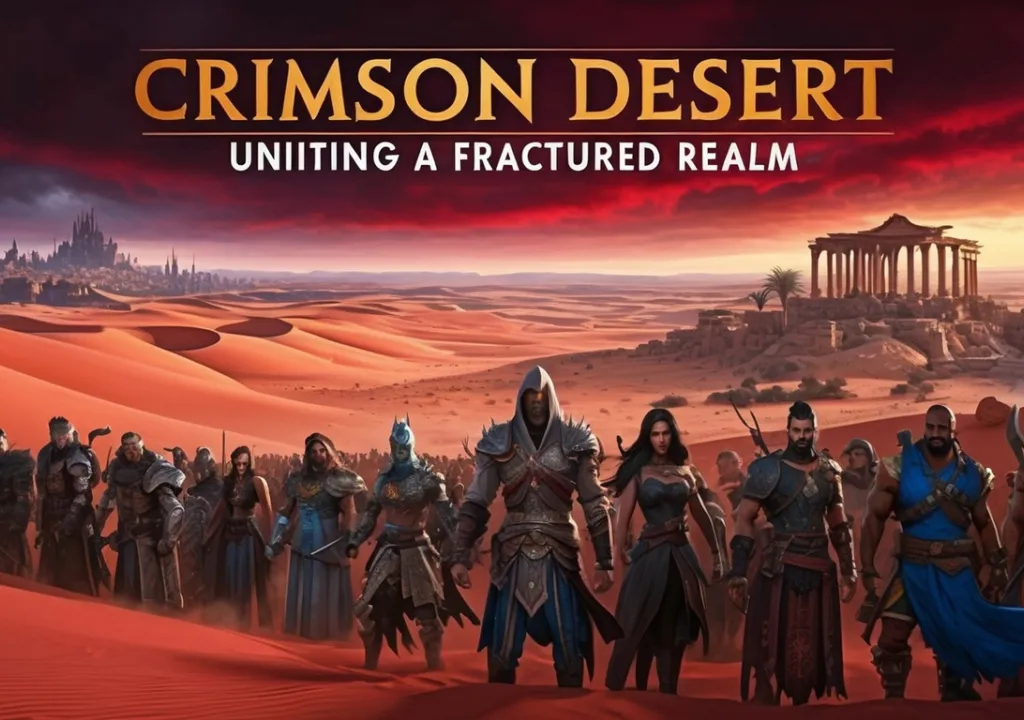Creating a website for your business is one of the most effective ways to reach potential customers. It's also one of the simplest and most affordable marketing tools available. With this step-by-step guide, you can create an eye-catching, professional website in no time – with minimal effort and cost involved.
Step 1: Choose Your Domain Name
Your domain name is the web address that customers will use to find your site. It should be unique, easy to remember, and relevant to your business or brand. After registering it at a domain registrar like GoDaddy or Namecheap, you’ll have exclusive rights over it for as long as you pay for its renewal each year.
Step 2: Buy Web Hosting Services
Web hosting services are necessary if you want your website available on the internet all the time. Different types of hosting packages offer different levels of storage capacity and performance speed depending on how much traffic your site gets (or expects). Generally speaking, shared hosting plans are the cheapest but come with limited features; dedicated server plans cost more but provide greater flexibility and scalability options; VPS hosting sites offer additional customization abilities at a mid-range price point; cloud servers are best suited for high-traffic websites due to their reliability and scalability capabilities; while managed WordPress plans provide ready access to optimized WordPress servers plus other specialized features specifically tailored towards WordPress users.
Step 3: Design Your Website Layout
You now need to decide on how many pages will appear in your menu navigation bar (eCommerce websites might include a products page, contact page, etc.) The next step is designating where all those pages will go – which sections they'll occupy within each tab in order to create a user-friendly interface layout. To do this effectively, there are several layout design principles that must be taken into account, such as using whitespace efficiently, emphasizing key elements by positioning them above others through size or color contrast, etc.).
You may opt either DIY by coding HTML/CSS code from scratch or use online website builders like Wix/Weebly/Squarespace, which offer drag & drop components templates ideal for entrepreneurs without technical knowledge who wish just ‘fill up’ certain areas when creating their own webpages instantly.
Step 4: Populate Your Site With Content
Now comes writing content about what exactly each page content related to products/services offered As mentioned before, it’s important to ensure the text used here is SEO -friendly. In addition, adding visual elements such as pictures, images, videos, gifs, charts, diagrams, etc., help attract attention. Break up chunks into long paragraphs; additionally, make sure any multimedia is included loads quickly; otherwise, you risk losing potential visitors along the way. Also, consider including feedback forms and polls surveys so people can interact directly with the company and receive input and useful feedback to improve service even further.
Step 5: Test Out The Functionality Of Your Site
Finally, take some time to test out the functionality so everything works properly. Check if buttons redirect correctly, links don open new tabs whether the search engine displays results accurately. Visit other browsers to see if the same issues arise. Look also at the mobile version and check if the responsive feel good enough to leave a positive impression on visitors. Keep in mind things look different in various device sizes and screen resolutions hence why is it important always review thoroughly and adjust accordingly prior to launch? Ready publish? Great! Just one last thing – don forget to submit sitemap major search engines, Google, Bing Yahoo, to get indexed faster and start delivering traffic doorstep soon as possible.